Activating Windows 7 Enterprise from MSDN
February 07, 2010
Windows 7 Enterprise installs by default expect an Key Management Server (KMS) running on the local network by which to activate against. Hence when you try to activate an Enterprise copy from MSDN, it will fail with the error code 0x8007232B, as there is no KMS to activate with.
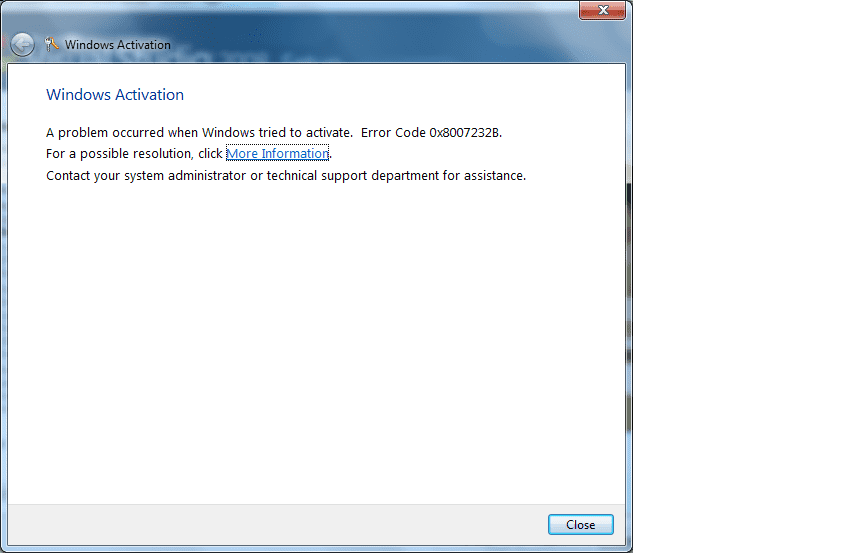 The keys generated by an MSDN membership are MAK (Multiple Activation) keys, and to activate you need to run the following from an elevated command prompt (type ’
The keys generated by an MSDN membership are MAK (Multiple Activation) keys, and to activate you need to run the following from an elevated command prompt (type ’cmd’ in Start Menu search bar, right click on cmd.exe and ‘Run as adminstrator’)
slmgr -ipk xxxxx-xxxxx-xxxxx-xxxxx-xxxxx _(put your key here)_
Wait half a minute or so and you should get a prompt that the key was installed successfully. You can now activate as normal.